Processing Units
Processing units (PUs) are the metric used to measure compute resource consumption on Planet Insights Platform. Whenever you make an API request — whether it is for fetching satellite imagery, performing statistical analysis, or streaming imagery — PUs are used based on the complexity of the request.
Key factors influencing the number of PUs consumed include the area of interest, spatial resolution, number of spectral bands, and the type of data requested. For example, higher resolution imagery or requests involving multiple spectral bands will consume more PUs. Understanding how PUs are calculated will help you manage usage, optimize workflows, and estimate costs effectively.
Types of Processing Units
There are two categories of processing units:
- Monthly processing units - These are the processing units which are included in your plan and are reset on the first day of a month. Unused processing units and requests are not carried over to the next month. If you run out of processing units or requests before the end of the month, you can purchase top-up processing units.
- Top-up processing units - These are one-time processing units which are not recurring and allow for you to access larger volumes of processing for large, one-time usage spikes. For example, if you need to do a large analysis of historical data only once, or if your usage was particularly large one month and you need to continue operating without going to the next tier.
Monitoring Usage
You can monitor your usage of processing units from the dashboard application.
You can also see how many processing units are consumed in your requests by inspecting the response headers. Planet returns the number of processing units consumed for a request as x-processunits.
You can submit a few requests and use them to estimate processing units that would be consumed by scaling a workflow up to large areas.
Processing Units Consumption Rules
Planet Data Access and Delivery
The information in this section applies only to self-service customers. For more information, visit the Planet Enables Self-Service Purchasing for Small Customers on Planet Insights Platform blog post on Processing Units.
Orders API, Subscriptions API, Third Party Data Import API
- Each image requested costs 20 PUs. If an image covers multiple areas of interest, then it is activated only once within a 24-hour time window. For example, if you have numerous small agriculture fields which are close to each other and therefore covered by one satellite image.
- Using the clip tool costs 1 PU per data asset.
- Each tool used, per data asset, costs 2 PUs. Applies to the following tools: Band Math, Composite, Harmonization, Reproject, Tile, TOAR. To learn more, see documentation for Orders API and Subscriptions API.
- Using the Merge tool consumes 10 PU.
- Using the Coregister tool consumes 18 PU.
- Egress off the platform (for example, downloaded or delivered to your cloud) is charged per byte, at a rate of 200 PUs per GB.
Tiles API
This includes the WMTS and XYZ tile services for both Planet Basemaps and PlanetScope Scene Tiles.
| Unit | Plan | Consumed PUs |
|---|---|---|
| 1 Basemap Tile | PlanetScope Quarterly Basemaps, PlanetScope Monthly Basemaps, PlanetScope Bi-weekly Basemaps, PlanetScope Weekly Basemaps plans, Tropical Forest Observation Program | 1 |
| 1 Scene Tile | PlanetScope Access | 10 |
| 1 Basemap Tile/Scene Tile | PlanetScope Global Access, PlanetScope Monthly and Quarterly Visual Basemaps - Global Access | 20 |
| Egress | Any | 200 PU per GB |
Planet Basemaps Specific Rules **
Subscriptions API
Planet Commissioned Basemaps. No processing units consumed. For example, Monthly and Quarterly Visual basemaps, Tropical Forest Observatory Visual and SR basemaps.
Orders API, Basemaps API
Ordering and downloading basemap quads consumes processing units depending on the type and cadence of the basemap as outlined in the below table:
| Cadence | Type | PU consumption for one quad download |
|---|---|---|
| Monthly | Visual | 1500 |
| Monthly | Surface Reflectance | 3000 |
Egress off the platform (for example, downloaded or delivered to your cloud) is charged per byte, at a rate of 200 PUs per GB. Delivery to image collections on Planet Insights Platform does not consume PUs.
Data Access and Delivery Examples
PlanetScope Area Under Management Data Ordering
An example calculation of processing units for subscribing to, and downloading, data over ten fields (total 1 sq km or 100 hectares) scattered across the area. 8-band atmospherically corrected surface reflectance product harmonized to Sentinel-2.
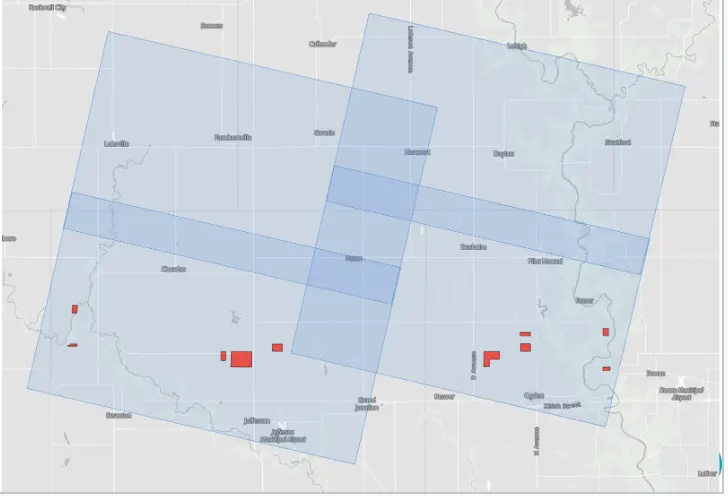
PlanetScope Area Under Management Data Ordering Example
The red polygons indicate ten selected fields for which data is being requested. The overlaid blue rectangles show the data subscription zones covering these fields.
| Parameter | PU per parameter | Quantity | PU consumed over one year | Details |
|---|---|---|---|---|
| Assets | 20 PU | 2 * 292 | 11680 | Fields are scattered across the area covered with two assets. One year of data, with approximately 20% of imagery not available due to weather, resulting in 292 observations. |
| Tools: clip | 1 PU | 10 * 292 | 2920 | |
| Tools: harmonize | 2 PU | 10 * 292 | 5840 | |
| Egress | 200 PU/GB | 0.46 GB | 92 | Data amounts to approximately 0.0016 GB per sq km. |
| Total | 20531 PU per year |
PlanetScope Access and On-Demand Ordering - Small Areas
An example calculation of processing units for previewing data (PS Browse Scene tiles) over ten polygons (in total 1 km2), then ordering two full resolution observations over each field, over different dates. 8-band atmospherically corrected surface reflectance product harmonized to Sentinel-2.
| Parameter | PU per parameter | Quantity | PU consumed over one year | Details |
|---|---|---|---|---|
| Access - PS Browse Scene tiles | 10 | 100 | 1000 | Assuming 10 previews over each polygon |
| Assets | 20 PU | 10 * 2 | 400 | Fields are scattered across the area covered with two assets. One year of data, with approximately 20% of imagery not available due to weather, resulting in 292 observations. |
| Tools: clip | 1 PU | 10 * 2 | 20 | |
| Tools: harmonize | 2 PU | 10 * 2 | 40 | |
| Egress | 200 PU/GB | 0.003 GB | 0.63 | Data amounts to approximately 0.0016 GB per sq km. |
| Total | 1460 PU |
Data Processing
Costs marked with ** are not yet applied, they will come into effect in the future.
Processing API, OGC API, Statistical API
Each request costs a proportional amount of processing unit(s), depending on what data and processing is requested. One processing unit (PU) is defined as a request for:
- an output (image) size of 512 x 512 pixels
- 3 collection input bands
- one data
sampleper pixel (see sample) - an output (image) format not exceeding 16 bits per pixel
- without additional processing (For example, orthorectification) applied
In addition:
- Minimal cost of a request is:
- 0.005 PU for the Processing API and OGC API.
- 0.01 PU for the Statistical API.
- The number of remaining processing units is reduced only when a request successfully executes. For example, when the response code is
2XX.
Multiplication factors are used to calculate how many processing units are required for each request. The definition of 1 processing unit and the calculation rules are summarized in the following tables:
| Parameter | Quantity for 1 PU | Rules for multiplication factors |
|---|---|---|
| Area of interest | 512 x 512 px | The multiplication factor is calculated by dividing requested input size (BBOX) by 512 x 512 (pixel size depends on the user-defined resolution of the request execution). The minimum value of this multiplication factor is 0.01. This corresponds to an area of 0.25 sq km for Sentinel-2 data at 10 m spatial resolution. |
| Number of input bands | 3 | The multiplication factor is calculated by dividing the requested number of input bands by 3. An exception is requesting dataMask which is not counted, unless it is the only band included. |
| Output format | 8 bit or 16 bit TIFF/JPG/PNG | Requesting 32 bit float TIFF results in a multiplication factor of 2 due to larger memory consumption and data traffic. Requesting application/octet-stream results in a multiplication factor of 1.4 due to additional integration costs (This is used for integration with external tools such as xcube.). |
| Number of data samples | 1 | The multiplication factor equals the number of data samples per pixel. |
| Data fusion | N/A | The multiplication is only applied when data fusion is used. Multiplication factor is calculated as a sum of all collections within the same endpoint location and twice the sum of all remote collections. For example, count(local_collections) + 2x count(remote_collections).Example: data fusion request executed on services.sentinel-hub.com endpoint, which includes Sentinel-2 L1C, Sentinel-2 L2A and Landsat-9 would have a multiplication factor of 4 (1 + 1 + 2). |
Surcharges
Surcharges are used for non-standard requests, which impact on the execution costs.
| Surcharge | Rules for calculation |
|---|---|
| ** Evalscript execution time | Execution of evalscript with duration shorter than 200 ms, is covered within the base request. Execution of complex evalscripts (For example, neural networks, large decision trees, etc.) with duration longer than 200ms there is a surcharge of 0.5 PU per each additional started 100 ms interval. |
Sentinel-1 data processing
In addition to general data processing rules defined above, the following optional multiplicators apply as well:
| Parameter | Rules for multiplication factors |
|---|---|
| Orthorectification | Requesting orthorectification will result in a multiplication factor of 2 due to additional processing requirements. |
| Radiometric Terrain Correction | Requesting radiometric terrain correction will result in a multiplication factor of 2.5 due to additional processing requirements. The orthorectification factor is not additionally applied as it is a prerequisite. |
| Speckle Filtering | Requesting speckle filtering will result in a multiplication factor of 2 due to additional processing requirements. |
Catalog API, OGC WFS
Each request costs a proportional amount of processing unit(s) depending on what data and processing is requested. One processing unit (PU) is defined as a request for:
- area of 1000 x 1000 km
- time period up to one month
In addition:
- Minimal cost of a request is 0.01 PU.
- Maximal cost of a request is 1 PU.
- The number of remaining processing units is reduced only when a request successfully executes. For example, when the response code is 2XX.
| Parameter | Quantity for 1 PU | Rules for multiplication factors |
|---|---|---|
| Area of interest | 1 000 000 sq km | The multiplication factor is calculated by dividing requested input area of interest (BBOX) by 1 000 000. The minimum value of this multiplication factor is 0.01. This corresponds to an area of 10 000 sq km |
| Time period | 1 month | The multiplication factor is calculated by ceiling requested time period in months. |
Batch Processing API
"General data processing" and "Sentinel-1 data processing" rules apply with the following exceptions:
- Minimal cost of a request is 100 PU.
- Processing with batch processing API will result in a multiplication factor of 1/3 (only applies if processed tiles are bigger than 10.000 px). Thus, three times more data can be processed comparing to Processing API for the same amount of PUs.
- ** When data is delivered to a bucket in other region within the same system (For example, Copernicus Data Space Ecosystem, AWS) there is additional cost of 0.03 PU per MB of transferred data.
Asynchronous Processing API
"General data processing" and "Sentinel-1 data processing" rules apply with the following exceptions:
- Minimal cost of a request is 10 PU.
- When using Asynchronous Processing API, a multiplication factor of 2/3 will be applied to all requests with an area of at least 10,000 px. Thus, up to 1.5 times more data can be processed compared to the Processing API for the same amount of PUs. If the request defines an area smaller than 10,000 px, this request will be charged at the regular rate (no multiplication factor).
- When data is delivered to a bucket in other region within the same system (For example, Copernicus Data Space Ecosystem, AWS) there is an additional cost of 0.03 PU per MB of data.
Batch Statistical API
"General data processing" and "Sentinel-1 data processing" rules apply with the following exceptions:
- Minimal cost of a request is 100 PU.
- ** When data is delivered to a bucket in other region within the same system (For example, Copernicus Data Space Ecosystem, AWS) there is an additional cost of 0.03 PU per MB of data.
Bring Your Own COG API and Zarr API
- Each non-GET request to BYOC or Zarr API costs 1 PU.
- Usage of your BYOC and Zarr collections is billed the same as usage of public collections for other data process APIs.
Data Processing Examples
PlanetScope Vegetation Indices Statistics
An example calculation of processing units for calculating vegeation index statistics with PlanetScope for agriculture fields.
| Parameter | Quantity | Multiplication factor | Details |
|---|---|---|---|
| Output size (width x height) | 424 x 424 px | x ~0.68 | The output size for 3 meter spatial resolution is 424 x 424 px for 400 acres, which is ~68% of the area of a 512 x 512 px image. |
| Number of input bands | 5 | x 5/3 | 5 spectral bands are used to calculate several indices in one evalscript: Red, Near Infrared, Green, Red Edge, and Yellow |
| Number of data samples | 365 days * 2 years | x 730 | Estimate of 1 image per day for PlanetScope, though some days might be missing, it will provide an upper bound. |
| Total | 827.33 processing units | To calculate the number of processing units for this request multiply all the individual multiplication factors: 730 x 5/3 x 0.68 = 827.33 |
Sentinel-1 Change Detection
An example of calculation of processing units for a Sentinel-1 change detection request (for example, comparison of two time slices) is presented in the table below.
| Parameter | Quantity | Multiplication factor | Details |
|---|---|---|---|
| Output size (width x height) | 1024 x 1024 px | x 4 | The requested output size is 1024 x 1024 px which is 4 times larger than the output size for one PU (512 x 512 px). Hence the multiplication factor is 4. |
| Number of input bands | 4 | x 4/3 | 4 input bands are requested, which is 4/3 times more than 3 input bands, which are included in one PU. The multiplication factor is thus 4/3. |
| Output format | 32-bit float | x 2 | The requested 32 bit float TIFF has a multiplication factor of 2. |
| Number of data samples | 2 | x 2 | 2 data samples (one for each time slice) were requested for each pixel. Thus the multiplication factor is 2. |
| Orthorectification | Yes | x 2 | Ortorectification is requested, which results in a multiplication factor of 2. |
| Total | 42.667 processing units | To calculate the number of processing units for this request multiply all the individual multiplication factors: 4 x 4/3 x 2 x 2 x 2 = 42.667 |
Statistical API is also a multi-temporal request. The same rules for calculating multiplication factors apply.
NDVI Calculation for a Parcel with Sentinel-2
An example of calculation of processing units of NDVI value over a 4 hectare large parcel at 10 m spatial resolution is presented in the table below.
| Parameter | Quantity | Multiplication factor | Details |
|---|---|---|---|
| Output size (width x height) | 20 x 20 px | x 0.01 | The requested output size is 20 x 20 px which is smaller than the minimum area, thus the multiplication factor is 0.01. |
| Number of input bands | 2 | x 2/3 | 2 input bands are requested, thus the multiplication factor is 2/3. |
| Output format | 16-bit tiff | x 1 | The same as in the definition of one processing unit, thus the multiplication factor is 1. |
| Number of data samples | 1 | x 1 | The same as in the definition of one processing unit, thus the multiplication factor is 1. |
| Orthorectification | No | x 1 | The same as in the definition of one processing unit, thus the multiplication factor is 1. |
| Total | 0.0067 processing units | To calculate the number of processing units for this request multiply all the individual multiplication factors: 0.01 x 2/3 x 1 x 1 = 0.0067 |