Calculate Growing Degree Days with PlanetScope
Calculating Growing Degree Days from Land Surface Temperature
This Jupyter Notebook demonstrates how to calculate Growing Degree Days (GDD), or Thermal Time, based on Planet Land Surface Temperature. We'll be using the Statistical API to perform this analysis.
import json
import getpass
import geopandas as gpd
import pandas as pd
import matplotlib.pyplot as plt
from shapely.geometry import Polygon
import matplotlib.dates as mdates
import sentinelhub
from sentinelhub import (
SHConfig,
Geometry,
CRS,
SentinelHubStatistical,
DataCollection,
SentinelHubDownloadClient,
SentinelHubRequest,
MimeType,
BBox
)
import warnings
warnings.filterwarnings('ignore')
Credentials
The Sentinel Hub Python SDK requires a client_id and a client_secret which can be created in the Dashboard app user settings. You can find full instructions on setting up the client credentials in this SDK from the SDK documentation. The following code checks to see if you have a local profile already created. If not, it asks for the credentials and saves the profile.
config = SHConfig()
if not config.sh_client_id or not config.sh_client_secret:
print("No credentials found, please provide the OAuth client ID and secret.")
config.sh_client_id = getpass.getpass("Client ID: ")
config.sh_client_secret = getpass.getpass("Client Secret: ")
config.save()
print(f"Credentials saved to {SHConfig.get_config_location()}")
else:
print(f"Connected to Sentinel Hub")
Connected to Sentinel Hub
Define the Field of Interest
In this example a field of interest has been selected in Des Moines, Iowa USA. The field boundary is defined as a GeoJSON file in EPSG:4326. We will read the GeoJSON and plot the area of interest with some background PlanetScope imagery.
# Read the fields from a GeoJSON file
agriculture_field = gpd.read_file("des_moines_FOI.geojson")
# Get the bounding box of the GeoDataFrame
buffered_field = agriculture_field.copy()
buffered_field["geometry"] = buffered_field.geometry.buffer(0.01)
minx, miny, maxx, maxy = buffered_field.total_bounds
bbox = BBox((minx, miny, maxx, maxy), crs=CRS.WGS84)
evalscript = """
//VERSION=3
//True Color
function setup() {
return {
input: ["blue", "green", "red", "dataMask"],
output: { bands: 4 }
};
}
function evaluatePixel(sample) {
return [sample.red / 3000, sample.green / 3000, sample.blue / 3000, sample.dataMask];
}
"""
request = SentinelHubRequest(
evalscript=evalscript,
input_data=[
SentinelHubRequest.input_data(
data_collection=DataCollection.define_byoc('3f605f75-86c4-411a-b4ae-01c896f0e54e'),
time_interval=('2022-06-15', '2022-06-15')
)
],
responses=[SentinelHubRequest.output_response('default', MimeType.JPG)],
bbox=bbox,
resolution=(0.0001, 0.0001),
config=config
)
image = request.get_data()[0]
fig, ax = plt.subplots(figsize=(8, 6))
ax.imshow(image, extent=(minx, maxx, miny, maxy), origin='upper')
agriculture_field.plot(
ax=ax,
color='none',
edgecolor='black',
linewidth=2
)
ax.set_aspect('equal')
ax.ticklabel_format(useOffset=False, style='plain')
plt.xticks(rotation=45, ha='right')
plt.tight_layout()
ax.set_title("Field of Interest with PlanetScope Imagery")
plt.show()
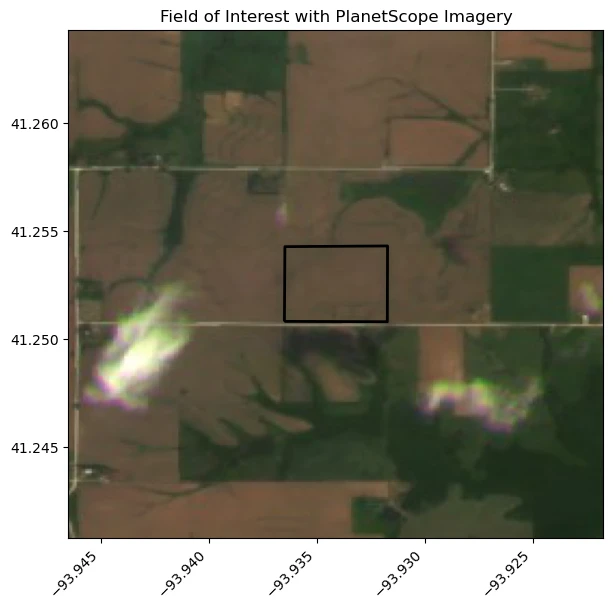
AOI visualization with field boundaries (Des Moines)
# Read a geojson containing a polygon representing an agriculture field in Iowa
with open("des_moines_FOI.geojson") as file:
foi_json = json.load(file)
# Load GeoJSON into a shapely polygon
foi_polygon = Polygon(foi_json["features"][0]["geometry"]["coordinates"][0])
# Convert shapely polygon to a Sentinel Hub geometry
foi = Geometry(foi_polygon, crs=CRS(4326))
Set Collection ID
Land Surface Temperature is available through the Subscriptions API. Once the area of interest and variables are subscribed to, the data is automatically delivered into an imagery collection on Planet Insights Platform if you use the Sentinel Hub delivery option.
In this example, we will use the Land Surface Temperature collection available in Planet Sandbox Data.
For more information on how to call a collection ID in a request with Python, you can refer to the sentinelhub-py documentation.
collection_id= "8d977093-cf9e-4351-8159-90f2522c29c1"
data_collection = DataCollection.define_byoc(collection_id)
Calculating growing degree days
LST data is available twice a day: at 1330 and 0130. We will generate a time series for the average of the these two measurement using Sentinel Hub Statistics API. A transformation is applied using parameters derived from a linear regression analaysis between LST and weather station data.
The calculation will then be performed with a base development value of 10 degrees celcius, this value can be changed and should be set based on the crop in the field of interest. A cumulative calculation will be performed from the start date to the end date.
We will perform the calculation with the following parameters:
- The Sandbox Data collection LST
(data_collection) - Cumulative calculation from May 1st, 2018 to October 31st, 2018
- At the native resolution (0.01 degree -> ±1km)
- Using our previously defined function
(calculate_gdd) - Calculated for each day
(P1D) - Over the geometry our field of interest
(foi) - Crop base development threshold of 10 degrees celcius.
def get_time_series(temp_extreme : str,
time_of_interest : tuple,
input_data : sentinelhub.api.base_request.InputDataDict,
parcel_geo : sentinelhub.geometry.Geometry,
config : sentinelhub.config.SHConfig) -> pd.Series:
"""Get time series of LST data from sentinel hub statstics API and adjust to daily temperature extreme"""
# set parameters for max or min temperature calculation
if temp_extreme == 'max':
sensing_time = '"1330"'
coefficient = 0.57263731
intercept = 5.93745546
if temp_extreme == 'min':
sensing_time= '"0130"'
coefficient = 0.3175429
intercept = 2.15137094
# eval script for getting time series and adjusting to daily temperature extreme
time_series_evalscript = f"""
//VERSION=3
function setup() {{
return {{
input: [{{bands: ["LST", "dataMask"]}}],
output: [
{{ id: "LST", bands: 1, sampleType: "FLOAT32" }},
{{ id: "dataMask", bands: 1, sampleType: "UINT8" }}
],
mosaicking: "TILE"
}};
}}
// linear regression function
function applyLinearRegression(x) {{
return ({coefficient} * x) + {intercept}
}}
// Filter out scenes where the sensing time matches specified sensing time
function preProcessScenes (collections) {{
collections.scenes.tiles = collections.scenes.tiles.filter(function (tile) {{
return tile.dataPath.includes("T"+{sensing_time});
}})
collections.scenes.tiles.sort((a, b) => new Date(b.date) - new Date(a.date));
return collections
}}
// Convert Land Surface Temperature to celcius and apply linear regression
function evaluatePixel(samples) {{
var sample = samples[0].LST
var nodata = samples[0].dataMask
//convert to celcius
var celcius = (sample / 100) - 273.5
//linear regression
var air_temp = applyLinearRegression(celcius)
return {{
LST: [celcius],
dataMask: [nodata]
}};
}}
"""
# Set up Sentinel Hub request
request = SentinelHubStatistical(
aggregation=SentinelHubStatistical.aggregation(evalscript=time_series_evalscript,
time_interval=time_of_interest,
aggregation_interval="P1D",
resolution=(0.01, 0.01)),
input_data=[input_data],
geometry=parcel_geo,
config=config,
)
# Make request and download response
download_requests = [request.download_list[0]]
client = SentinelHubDownloadClient(config=config)
response = client.download(download_requests)
# Format response into Pandas dataframe
series = pd.json_normalize(response[0]["data"])
series['date'] = pd.to_datetime(series['interval.from'])
series['date'] = series['date'].dt.date
series.set_index('date', inplace=True)
series = series[['outputs.LST.bands.B0.stats.mean']].rename({'outputs.LST.bands.B0.stats.mean':temp_extreme}, axis= 1)
series[temp_extreme] = pd.to_numeric(series[temp_extreme], errors = 'coerce')
return series
def calculate_gdd(time_of_interest : tuple,
input_data : sentinelhub.api.base_request.InputDataDict,
parcel_geo : sentinelhub.geometry.Geometry,
config : sentinelhub.config.SHConfig,
base_value : int,
upper_value : int = 0) -> pd.Series:
# get max and min temp from Sentinel Hub Statistics API
max_temp = get_time_series('max', time_of_interest, input_data, parcel_geo, config)
min_temp = get_time_series('min', time_of_interest, input_data, parcel_geo, config)
temp_extremes = max_temp.join(min_temp, how='outer')
# interpolate any missing days
temp_extremes = temp_extremes.interpolate()
# calcualate daily thermal time
temp_extremes[temp_extremes < base_value] = base_value
if upper_value != 0:
temp_extremes[temp_extremes > upper_value] = upper_value
# Apply growing degree days equation
temp_extremes['GDD'] = (temp_extremes['max'] + temp_extremes['min']) / 2 - base_value
temp_extremes[temp_extremes < 0] = 0 # handle any cases where daily min was greater than max
return temp_extremes['GDD'].cumsum()
Processing Units: The following code block will consume processing units.
# LST input data
input_data = SentinelHubStatistical.input_data(data_collection)
# start and end date
time_of_interest = '2018-04-01', '2018-10-31'
# crop specific base value over which growth occurs
base_value = 10
gdd = calculate_gdd(time_of_interest = time_of_interest,
input_data = input_data,
parcel_geo = foi,
config = config,
base_value=base_value)
gdd.head()
date
2018-04-01 0.000000
2018-04-02 0.000000
2018-04-03 0.452500
2018-04-04 2.562500
2018-04-05 7.282501
Name: GDD, dtype: float64
Plot the results
Plot Growing Degree Days against date.
plt.plot(gdd.index, gdd)
plt.title('GDD above 10 degrees celsius')
plt.ylabel('Growing Degree Days (GDD)')
plt.xlabel('Date')
plt.show()
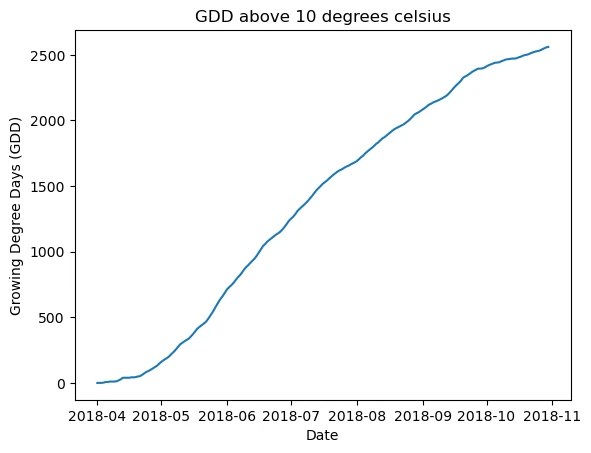
Daily max/min temperature over time
Combining with other data sources
GDD can also be used to compare growth conditions at the same development stage across fields or years better than day of year.
We will now index Soil Water Content for the field of interest based on the GDD rather than calander day to compare available water in the 2018, 2019 and 2020 seasons.
First we will generate GDD for all three seasons.
# LST input data
input_data = SentinelHubStatistical.input_data(data_collection)
# Time of interest for each season
season_windows = [('2018-04-01', '2018-10-31'), ('2019-04-10', '2019-10-10'), ('2020-04-22', '2020-10-05')]
# crop specific base value over which growth occurs
base_value = 10
# Generate GDD for each year
gdd_data = {}
for time_of_interest in season_windows:
gdd = calculate_gdd(time_of_interest = time_of_interest,
input_data = input_data,
parcel_geo = foi,
config = config,
base_value=base_value)
gdd_data[time_of_interest[0].split('-')[0]] = gdd
Now we will extract the soil water content for our field of interest in the same time interval.
We will use the Soil Water Content available in the Planet Sandbox Data and use the Statistics API to generate a time series of SWC data.
# Set SWC collection ID as input
collection_id= "65f7e4fb-a27a-4fae-8d79-06a59d7e6ede"
data_collection = DataCollection.define_byoc(collection_id)
# source SWC data in time series
swc_time_series_evalscript = """
//VERSION=3
function setup() {
return {
input: [{bands: ["SWC", "dataMask"]}],
output: [
{ id: "SWC", bands: 1, sampleType: "FLOAT32" },
{ id: "dataMask", bands: 1, sampleType: "UINT8" }
],
mosaicking: "TILE"
};
}
function evaluatePixel(samples) {
var sample = samples[0].SWC
var nodata = samples[0].dataMask
return {
SWC: [(sample) / 1000],
dataMask: [nodata]
};
}
"""
Request the data
We will source SWC data with the following parameters:
- From April 1st, 2018 to October 31st, 2020
- At the native resolution (0.01 degree -> ±1km)
- Using our previously defined function
(swc_time_series_evalscript) - Calculated for each day
(P1D) - Over the geometry our field of interest
(foi)
input_data = SentinelHubStatistical.input_data(data_collection)
# Specify your time of interest (TOI) - we will set the whole time of interest to process all in single request
time_of_interest = '2018-04-01', '2020-10-05'
# Specify a resolution in degrees
resx = 0.01
resy = 0.01
# Use aggregation method to combine parameters
aggregation = SentinelHubStatistical.aggregation(
evalscript=swc_time_series_evalscript, time_interval=time_of_interest, aggregation_interval="P1D", resolution=(resx, resy)
)
# Create the request
request = SentinelHubStatistical(
aggregation=aggregation,
input_data=[input_data],
geometry=foi,
config=config,
)
:::alert Processing Units The following code block will consume processing units. :::
# Post the requests
download_requests = [request.download_list[0]]
client = SentinelHubDownloadClient(config=config)
swc_stats_response = client.download(download_requests)
Format and plot the Soil Water Content time series.
fig, ax = plt.subplots(1, 1, figsize=(15, 8))
# Normalize the JSON response and create a DataFrame
series = pd.json_normalize(swc_stats_response[0]["data"])
series['date'] = pd.to_datetime(series['interval.from']).dt.date
series.set_index('date', inplace=True)
series = series[['outputs.SWC.bands.B0.stats.mean']].rename({'outputs.SWC.bands.B0.stats.mean':'SWC'}, axis=1)
series['SWC'] = pd.to_numeric(series['SWC'], errors='coerce')
series = series['SWC'].interpolate() # Interpolating missing values
# Plot the series
ax.plot(series)
# Setting the title and labels
ax.set_title("Soil Water Content Over Time")
ax.set_xlabel("Date")
ax.set_ylabel("Soil Water Content")
# Set major locator and formatter to display month and year
ax.xaxis.set_major_locator(mdates.MonthLocator())
ax.xaxis.set_major_formatter(mdates.DateFormatter('%m-%Y'))
# Optional: set minor locator and formatter if you want minor ticks
ax.xaxis.set_minor_locator(mdates.MonthLocator(bymonthday=1))
ax.xaxis.set_minor_formatter(mdates.DateFormatter(''))
plt.gcf().autofmt_xdate()
plt.show()
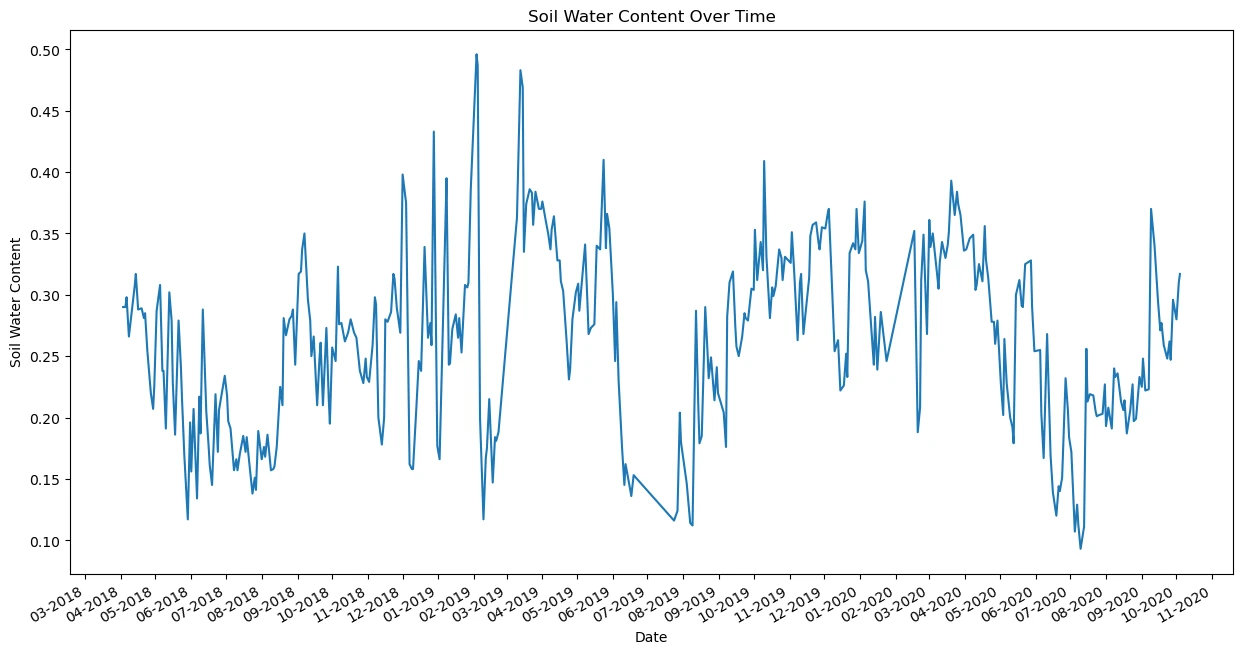
GDD calculated per day / bar or line plot
Plot the cumulative SWC against the cumulative growing degree days to see how much water was available to the crops at the same point in development each season. For example here we can see SWC was higher in 2019 before becoming lower than the 2020 season later in the crops development.
fig, ax = plt.subplots(1, 1, figsize=(5, 5))
for season, df in gdd_data.items():
combined = pd.merge(df, series, left_index=True, right_index=True, how = 'left')
ax.plot(combined.GDD, combined.SWC.cumsum(), label = f"{season}")
ax.set_title("Cumulative Soil Water Content and Growing Degree Days")
ax.set_ylabel('Cumulative Soil Water Content')
ax.set_xlabel('Cumulative GDD')
plt.legend()
plt.show()
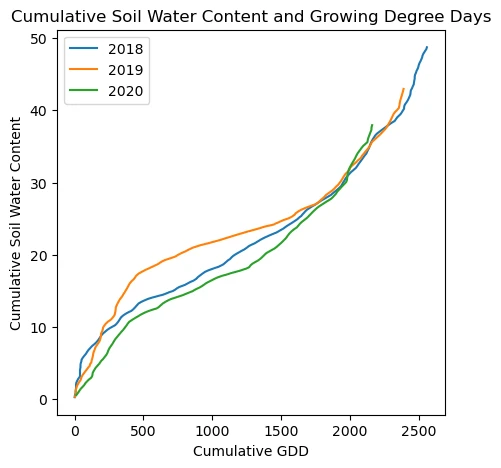
Cumulative GDD over time